
In this digital age, television entertainment has evolved beyond the limitations of traditional cable and satellite services. IPTV (Internet Protocol Television) has taken the center stage, offering a more flexible and convenient way to access a vast array of channels and content.
If you’re looking to enjoy Xtreme HD IPTV on your iPhone and Apple TV, you’re in the right place.
In this guide, we’ll walk you through the steps to download the Xtreme HD IPTV app and get started with your favorite shows and channels.
Read more: Xtreme HD IPTV Review
Step 1: Install Smarters Player Lite

To enjoy Xtreme HD IPTV on your iPhone and Apple TV, you’ll need to install the “Smarters Player Lite” app, which serves as the media player for your IPTV service. Here’s how to get it:
For iPhone:
- Open the App Store on your iPhone.
- Tap on the “Search” tab at the bottom of the screen.
- Type “Smarters Player Lite” into the search bar.
- Tap the “Install” button next to the app icon.
- Wait for the app to download and install on your iPhone.
Read more: How to Download Xtreme HD IPTV on Firestick
For Apple TV:
- On your Apple TV, navigate to the App Store.
- Use the Siri remote or Apple TV remote to search for “Smarters Player Lite.”
- Select the app from the search results.
- Click the “Install” button to download and install the app.
Step 2: Launch Smarters Player Lite
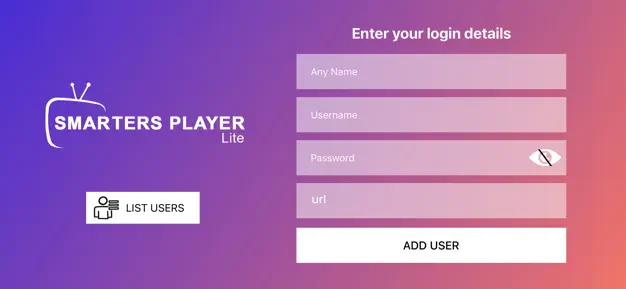
Once Smarters Player Lite is installed on your device, open the app. If you have problems installing the app, make sure you have enough storage on your device, your internet connection is decent and working fine, and that there are no other conflicting IPTV apps on your device.
Also make sure you download the app from the official Apple Stores of iPhone, iPad, and Apple TV.
After you successfully install the app, open it and make sure it’s easier to find on your device when you try to login next time, so you may want to add the app to your favorites for easier access.
Read more:is xtreme hd iptv legal
Step 3: Log In with Your Xtreme HD IPTV Credentials
To access Smarters Player Lite, you’ll need login credentials provided by our site. This typically includes a username, password and a URL.
Here’s how to log in:
- Launch the Smarters Player Lite app on your iPhone, iPad or Apple TV.
- Click on the “Login” or “Sign In” option.
- Enter any name for your reference, username and password provided by Xtreme HD IPTV.
Step 4: Enter the Service DNS URL
In addition to your login credentials, you’ll also need to enter the Service DNS URL provided by Xtreme HD IPTV. This URL is necessary to connect to our IPTV server and access the channel and VOD lineup.
- In additional to username and password, type in the DNS URL.
- Enter the Service DNS URL provided by Xtreme HD IPTV in the appropriate field.
- Save the changes if necessary.
- Click ”Add User” and wait for app to load
- That’s it, voila!
Read more: 25 Compelling Reasons to Choose Xtreme HD IPTV
Step 5: Enjoy Xtreme HD IPTV on Your iPhone and Apple TV

Once you’ve successfully logged in and entered the Service DNS URL, you’re all set to enjoy Xtreme HD IPTV on your iPhone and Apple TV.
You can now explore over 20,000 of channels, on-demand content, and more.
With the convenience of Xtreme HD IPTV and the Smarters Player Lite app, you can watch your favorite shows and movies at your own pace, and on your preferred devices. Whether you’re at home or on the go, Xtreme HD IPTV provides an excellent way to stay connected to your entertainment.
Remember to always ensure you have a stable internet connection to enjoy uninterrupted IPTV streaming. Additionally, keep your login credentials secure to protect your account and enjoy the best of Xtreme HD IPTV.
Conclusion
In conclusion, downloading Xtreme HD IPTV on your iPhone and Apple TV is a straightforward process with the Smarters Player Lite app. With the right login credentials and Service DNS URL, you can access a world of entertainment at your fingertips.
Keep in mind this setup is only for customers who prefer to use 3rd-party IPTV apps like ”Smarters Player Lite” or ”Tivimate” with their Xtreme HD IPTV package, for other devices such as Android and Firestick, it is recommended to use our official Xtreme HD IPTV App to ensure best connectivity and streaming performance.
Update: We will be introducing our own Xtreme HD IPTV apps for iOS devices soon.
So say goodbye to traditional cable and embrace the future of television with Xtreme HD IPTV. Enjoy your favorite shows and channels like never before!




